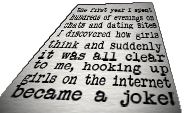How do I cancel my membership with Premium Pimp?
|
If you don't have a PayPal account, simply contact us to cancel your membership. Or if you prefer contact PayPal Customer Service by phone.
|
About Premium Pimp |
Forum |
Become A Premium Pimp |
The Manual |
|
|
|
|